Overview Of Graphics Cards 2025
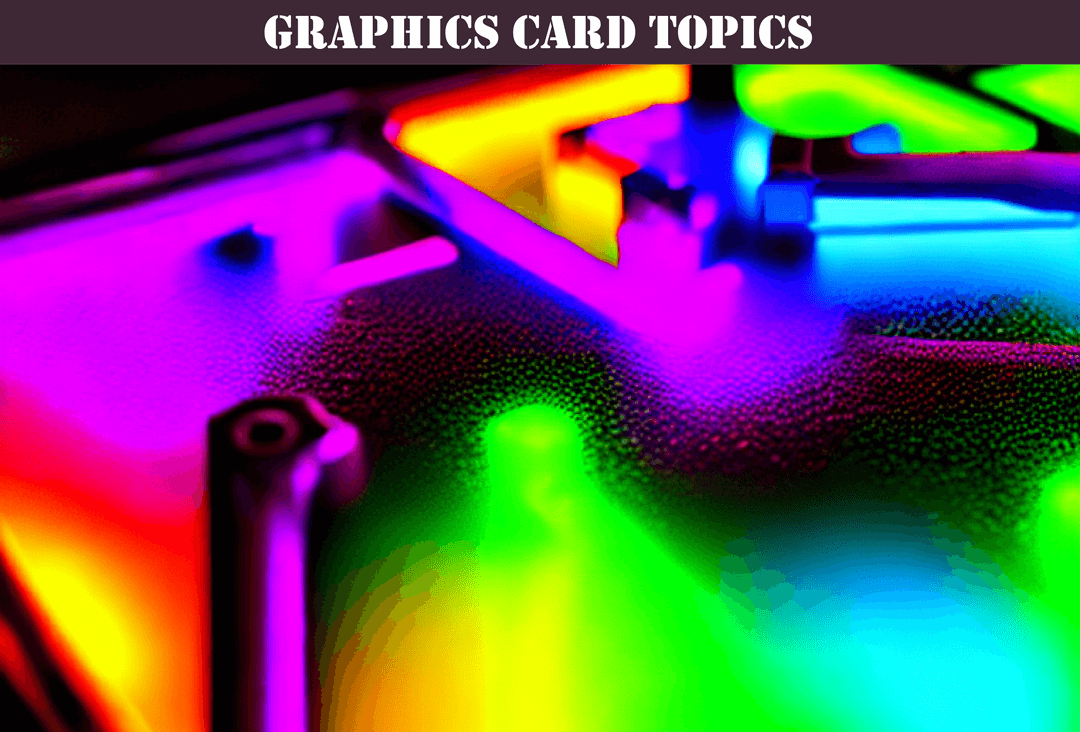
Graphics cards are a vital component in modern computing that plays a significant role in enhancing the visual experience of users. A graphics card, also known as a video card or a display adapter, is an expansion card that is installed in a computer to process and display images, animations, and videos. The graphics card takes data from the computer's CPU and transforms it into an image that can be displayed on a monitor.
The importance of graphics cards in modern computing cannot be overstated. They are particularly essential for gamers, video editors, 3D designers, and other professionals who need high-quality images and videos. Graphics cards also play a critical role in machine learning and artificial intelligence by accelerating data processing and training of models. Without a graphics card, a computer's visual performance is limited, and it may not be able to handle modern graphics-intensive applications.

1 Hour Consult $250
IT Glue Based Documentation
Concentrated 1 hour session of MSP documentation wisdom.
Count Me InGraphics cards have come a long way since the early days of computing. In the past, computers relied on software-based rendering to display images, which was slow and often produced low-quality images. The first graphics card, the IBM Professional Graphics Controller, was released in 1984 and used a 16-color palette to display images. Since then, graphics cards have undergone significant improvements, and modern graphics cards are capable of rendering billions of colors and displaying images at resolutions of up to 4K and beyond.
In this article, we will explain the fundamentals and basics of graphics cards, including their components, how they work, and the different types available. We will also discuss the factors to consider when choosing a graphics card and provide recommendations for different use cases. Whether you are a gamer, a video editor, or a 3D designer, this article will serve as a guide to help you understand graphics cards and choose the right one for your needs.
Now that we have provided an overview of graphics cards and their importance let's dive into the fundamentals and basics of graphics cards.
Components of Graphics Cards
Graphics cards consist of several key components that work together to process and display images. These components include:
Graphics Processing Unit (GPU)
The GPU is the heart of a graphics card and is responsible for rendering images. It consists of thousands of small processing cores that work in parallel to perform complex mathematical calculations. The more cores a GPU has, the more powerful it is. GPUs are designed to handle complex tasks such as rendering 3D graphics, processing video, and machine learning.
Video Memory (VRAM)
VRAM is the memory used by the GPU to store image data temporarily. The amount of VRAM a graphics card has determines how much data it can process at once. VRAM also affects the resolution and quality of the images that can be displayed. Most modern graphics cards come with at least 4GB of VRAM, and high-end cards can have up to 24GB or more.
Cooling System
The GPU generates a lot of heat during operation, so a cooling system is essential to prevent it from overheating. Most graphics cards use a combination of fans and heatsinks to dissipate heat. Some high-end cards also use liquid cooling systems, which are more efficient than air-based systems.
Power Connectors
Graphics cards require a lot of power to operate, so they come with power connectors that plug into the computer's power supply. Most modern cards use either 6-pin or 8-pin connectors, and high-end cards may require multiple connectors.
Display Outputs
Graphics cards can support multiple displays and come with various display outputs such as HDMI, DisplayPort, and DVI. The number and type of outputs vary depending on the card, but most modern cards can support up to three or four displays.

1 Hour Consult $250
IT Glue Based Documentation
Get On The AI Documentation Superhighway Today.
FASTPASS HEREHow Graphics Cards Work
To understand how graphics cards work, we need to look at the GPU's architecture and the rendering pipeline.
GPU Architecture
The GPU consists of thousands of small processing cores arranged into groups called Streaming Multiprocessors (SMs). Each SM has its own set of registers, caches, and shared memory, and can perform multiple calculations simultaneously.
Modern GPUs also include specialized hardware called Tensor Cores, which are designed specifically for machine learning tasks. Tensor Cores can perform complex matrix calculations much faster than traditional CPU-based systems, making them ideal for training deep neural networks.
Rendering Pipeline
The rendering pipeline is the process that the GPU uses to transform data into an image. The pipeline consists of several stages, including:
- Vertex Processing - The GPU receives data about the position and shape of objects in a scene and calculates their positions in 3D space.
- Geometry Processing - The GPU uses the data from the Vertex Processing stage to create 3D shapes and objects.
- Rasterization - The GPU converts the 3D objects into 2D images that can be displayed on a monitor.
- Pixel Processing - The GPU applies textures, lighting, and other effects to the 2D images to create a final image.
Shading Techniques
Shading is the process of adding color and texture to objects in a scene. There are several shading techniques that GPUs can use, including:
- Flat Shading - Objects are shaded with a single color, giving them a uniform appearance.
- Gouraud Shading - Objects are shaded based on the angle of the light source, creating a smoother and more realistic appearance.
- Phong Shading - Objects are shaded based on the angle of the viewer, creating a more detailed and realistic appearance.
Types of Graphics Cards
There are several types of graphics cards available, each with its own strengths and weaknesses. The most common types are:
Integrated Graphics
Integrated graphics are built into the computer's motherboard and share system memory for image processing. They are typically less powerful than dedicated graphics cards and are suitable for basic tasks such as web browsing, word processing, and video playback. Integrated graphics are common in budget laptops and desktops.
Entry-Level Graphics Cards
Entry-level graphics cards are designed for casual gaming and can handle games at low to medium settings. They typically have 2-4GB of VRAM and are suitable for games that are a few years old or less demanding. Entry-level cards are also suitable for photo and video editing.
Mid-Range Graphics Cards
Mid-range graphics cards are suitable for most modern games and can handle games at high to ultra settings. They typically have 4-8GB of VRAM and are suitable for demanding tasks such as 3D rendering and virtual reality. Mid-range cards offer a good balance of price and performance.
High-End Graphics Cards
High-end graphics cards are designed for enthusiasts and professionals who demand the best performance. They typically have 8-24GB of VRAM and can handle the most demanding tasks such as 4K gaming, ray tracing, and machine learning. High-end cards are also suitable for content creation and video editing.
Workstation Graphics Cards
Workstation graphics cards are designed for professional use in fields such as architecture, engineering, and animation. They typically have specialized drivers and hardware that can handle complex tasks such as CAD and 3D modeling. Workstation cards are also optimized for multi-display setups and support features such as ECC memory.
Conclusion
In conclusion, graphics cards are an integral part of modern computers and play a critical role in rendering images and videos. They are available in different types and sizes to suit a wide range of needs and budgets.
Understanding the fundamentals of graphics cards is essential for anyone looking to build or upgrade a computer, especially for gaming or other demanding tasks. It's important to consider factors such as the type of games or applications you will be using, the resolution and refresh rate of your monitor, and your budget when selecting a graphics card.
With the rapid advancements in technology, graphics cards are becoming more powerful and efficient with each generation. They are now capable of handling the most demanding tasks such as 4K gaming, ray tracing, and machine learning, and are also being used in fields such as architecture, engineering, and animation.
As the demand for high-quality visuals and immersive experiences continues to grow, graphics cards will continue to play a vital role in powering the next generation of computing. Whether you're a gamer, content creator, or professional, having a good graphics card can make all the difference in achieving your goals.
Frequently Asked Questions (FAQ)
What is a graphics card?
A graphics card is a component of a computer that is responsible for rendering images and videos. It contains a processor, memory, and other components that work together to create visual content.
Why do I need a graphics card?
A graphics card is essential for anyone who wants to play games, watch high-quality videos, or use demanding applications such as 3D rendering software. Without a graphics card, your computer's performance will be severely limited.
How do I choose a graphics card?
When choosing a graphics card, you should consider factors such as the type of games or applications you will be using, the resolution and refresh rate of your monitor, and your budget. It's also important to research and compare different models and read reviews from other users.
What is VRAM?
VRAM (Video Random Access Memory) is a type of memory that is used by graphics cards to store and access images and videos. The amount of VRAM determines how much data can be processed and displayed on your screen at once.

1 Hour Consult $250
IT Glue Based Strategies
A Professional MSP Differentiates Themselves From The Pack Via A Logical & Trustworthy Documentation Framework.
FASTPASS HERECan I upgrade my graphics card?
Yes, you can upgrade your graphics card as long as your computer's motherboard has a compatible slot and your power supply can handle the additional power requirements. Upgrading your graphics card can significantly improve your computer's performance and allow you to run more demanding applications and games.